What is PopScore?
PopScore is not a chart position but a measure of how listeners interact with your songs, based on likes, dislikes, and the amount of plays received. It is also relative to all other PopScores within the artist community. The score is on the Song-Level meaning scores are based on the individual song's performance.
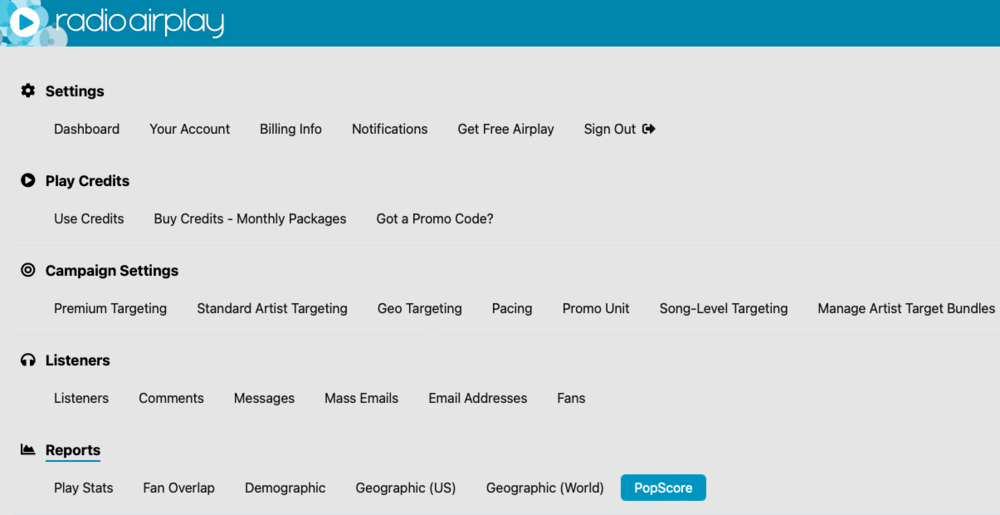
You will receive Song-Level PopScores and awards for any song that qualifies on a monthly basis. To receive a Song-Level PopScore, your individual song must have a minimum of 100 paid plays during a given PopScore calendar month. Songs that reach a Popscore of 50 or more will receive Popscore Bonus plays. Popscore Bonus Play Credits are automatically added to an account on the 1st of each month.
In order to view your Popscores you are going to want to go to the POPSCORE page of your account. To get to this page you will click the Menu Tab ☰ ,under REPORTS click on POPSCORE. When on this page you will be able to view past months Popscore, weekly interim Popscores as well as the bonus credits received for each song that qualified for them.
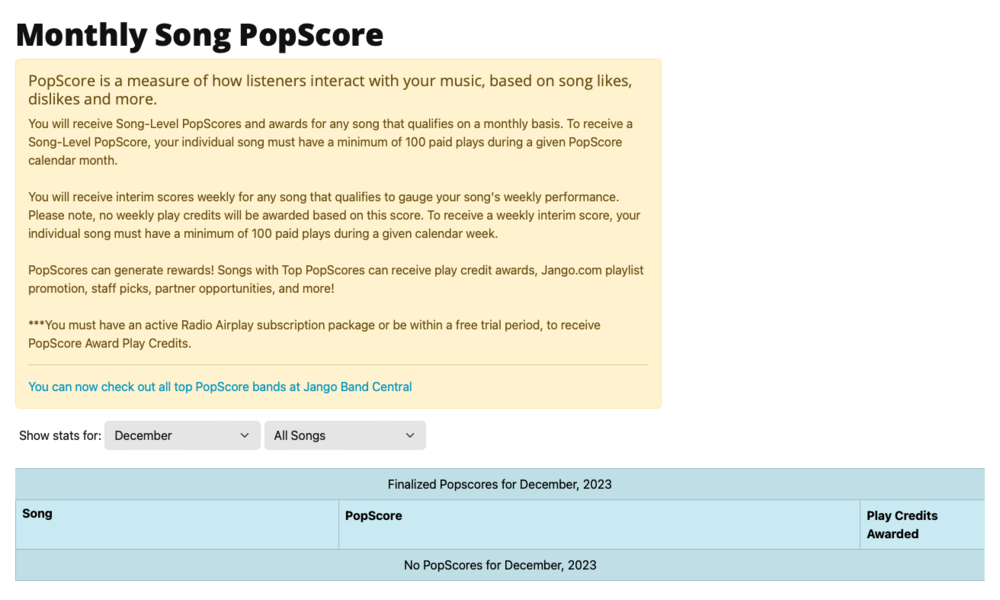
Scores range from 1-100 with 100 being the highest. Play credit awards are based on your actual PopScore, how many plays the individual song accumulated, and a ranking formula which calculates the actual award. Keep in mind there are a lot more bands in the pool that your score is competing against, the more plays accumulated on a song + a healthy PopScore = More play credits awarded.
Now that you are able to see the monthly performances of any qualifying song, it's time to find your hit! We hope you choose to gain as many song insights as possible. Experiment with different songs or different artist targets. Week to week or Month to Month. The more plays you accumulate per song, the more chances for ratings and more stabilized scores.
There are endless possibilities for an artist to utilize this rating system in order to better understand how their listeners are receiving and rating each of their uploaded compositions.
Song-Level Targeting: Create different sets of targets for each song. Unique sets of artist targets per song can work in your favor to maximize positive ratings and increase PopScore. You can access and utilize this feature, from the Campaign Settings menu choose the Song-Level Targeting page. Click here to read more about the feature here: http://radioairplayblog.blogspot.com/2014/04/new-feature-song-level-targeting.html
Premium Targeting: Premium Targeting allows you to target specific groups of people. By targeting your plays to people in certain states or countries, age groups or gender, you make sure that your songs are only played to people that correspond to your selected targets. If you know what target audience you perform well with, Premium Targeting may help you achieve a higher PopScore. Premium Targeting is available under your Campaign Settings menu.
Overall Presentation and Music: This can be anything from high quality mastering of your tracks to a great press shot or album cover. When we ask listeners to rate your music we tell them not only your band name but we also show your default picture. Being visually interesting and sounding great always helps. Your music is obviously of great importance. Some of us Radio Airplay support members in bands in our spare time, so we certainly know that writing music is hard and writing music that people respond to is even harder!
You know this, music is an art not a science, and while there is some science at work within the Radio Airplay PopScore a lot of it has to do with subjective tastes of the millions of listeners on Jango.com. So how do you write a #1 Hit? Perhaps by never giving up.
