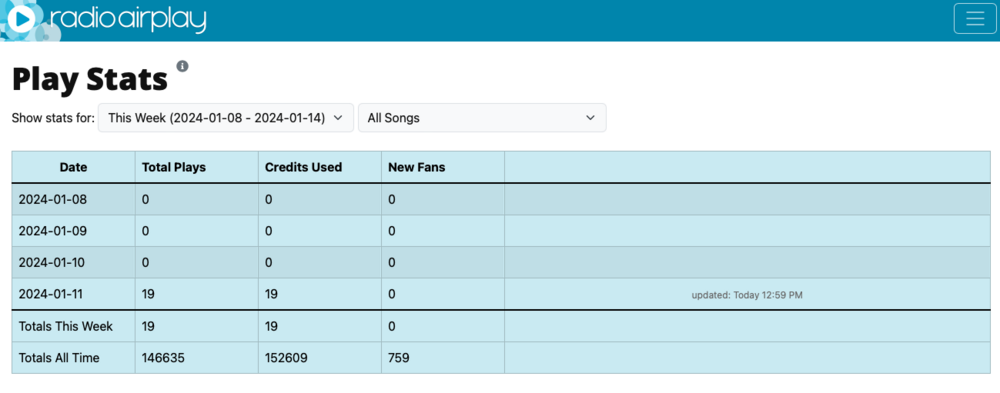Where Can I See How Many Plays My Song Has?
Play Stats are reports generated weekly for of how many times your songs have been played. You can view all of your songs play stats for the week or you can check out individual songs play stats for the week! The Play Stats page can be found by clicking on the Menu tab ☰, under the Reports tab click on Play Stats.
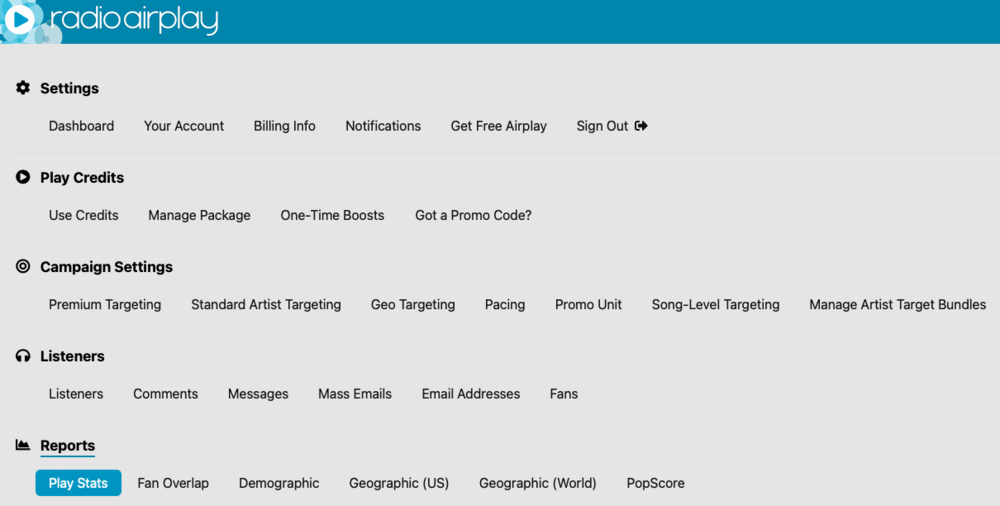
Your Play Stats page will show you the total plays, play credits used and if you have received any new fans. (Note: It can take up to 1000 plays for Radio Airplay reports data to become normalized.) In order to view individual song stats just click on the "All Songs" drop down menu which then will show you a list of your songs on your account to which you can choose from that list.
You can also view a comparison of all of your songs Play Stats from when you first started your account here at Radio Airplay