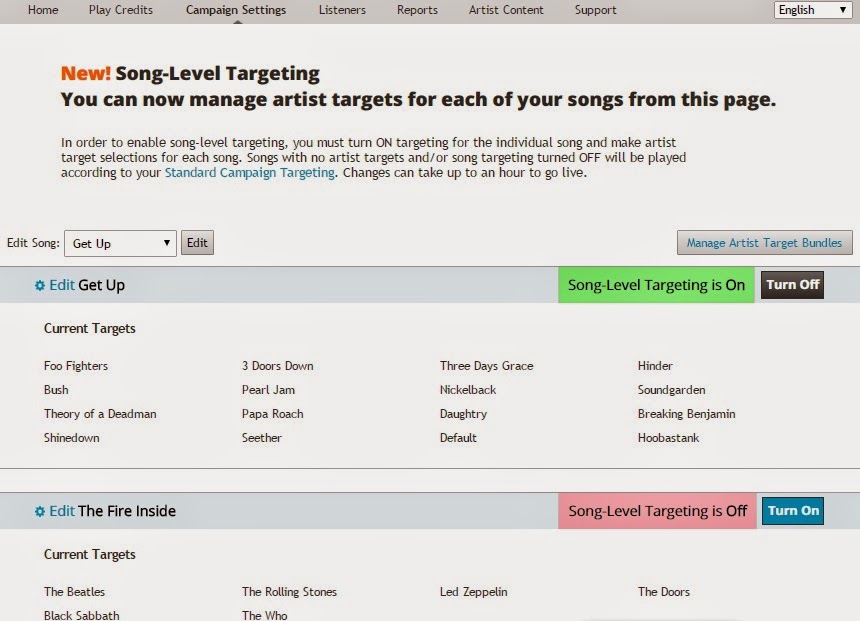What is Song Level Targeting?
In order to enable song-level targeting, you must turn ON targeting for the individual song and make artist target selections for each song. Songs with no artist targets and/or song targeting turned OFF will be played according to your Standard Campaign Targeting. Changes can take up to an hour to go live.
If you have multiple songs in different styles and genres, you can use the Song Level Targeting option as an alternative to the account Standard Targeting settings, so you can select specific artists for each of your songs and have them best targeted to your listeners on Jango Radio. You can select this from your dashboard's Campaign Settings menu and choose the Song Level Targeting page.
From there, you can select different artists for each of your uploaded songs, and also save lists of artists as artist bundles to apply to other similar-sounding songs in your account for which you'd like to use the same artist targeting settings.
Holiday Genre Targeting is in addition to Song and Artist Level targets chosen. Click to enable, choose your genre, and your song will play in the respective Holiday Genre Stations plus any similar artist stations that you have chosen on the Song or Artist Level. Click here for more info.