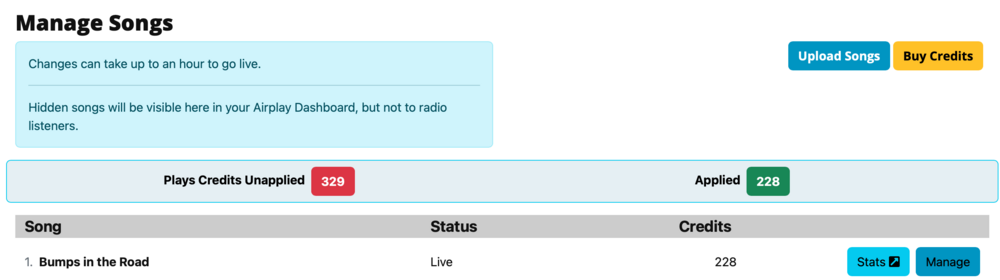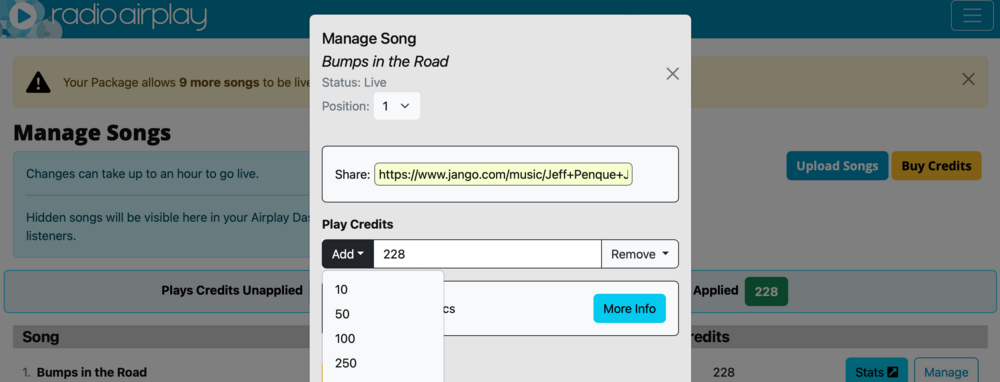Applying Credits
Credits are needed in order for your song(s) to be placed into rotation on Jango.com artist stations. 1 play credit is equal to 1 standard targeted play to a unique listener currently tuned into an artist station on Jango.com. Once the play credits are applied to a song, You music will begin to play to the listeners at Jango within the hour. A Play Credit is only used when a listener has heard the song from start to finish while tuning into one of your targeted artist stations. You can manage and use your play credits from the USE CREDITS page of your account. Just select the Menu Tab ☰, then under Play Credits click on Use Credits.
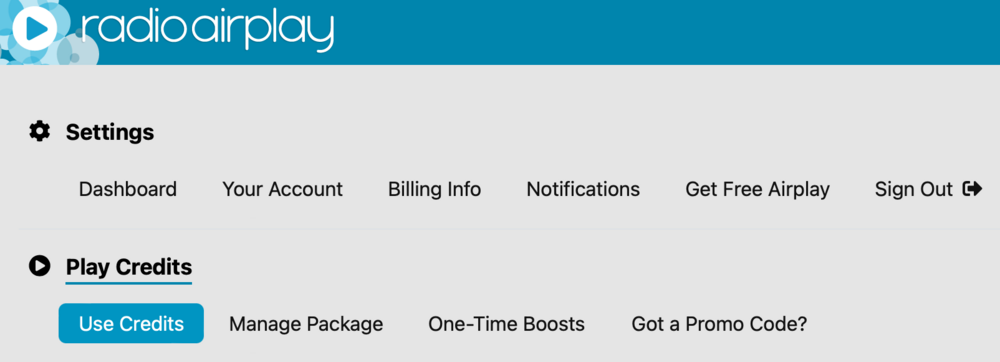
From your Menu Tab ☰ under Play Credits tab, select Use Credits. On this page you can select Manage for each song to reveal a pop up box where you can then select the amount you wish to add to a particular song on your list. Once credits are applied, the song(s) will begin rotation shortly after.