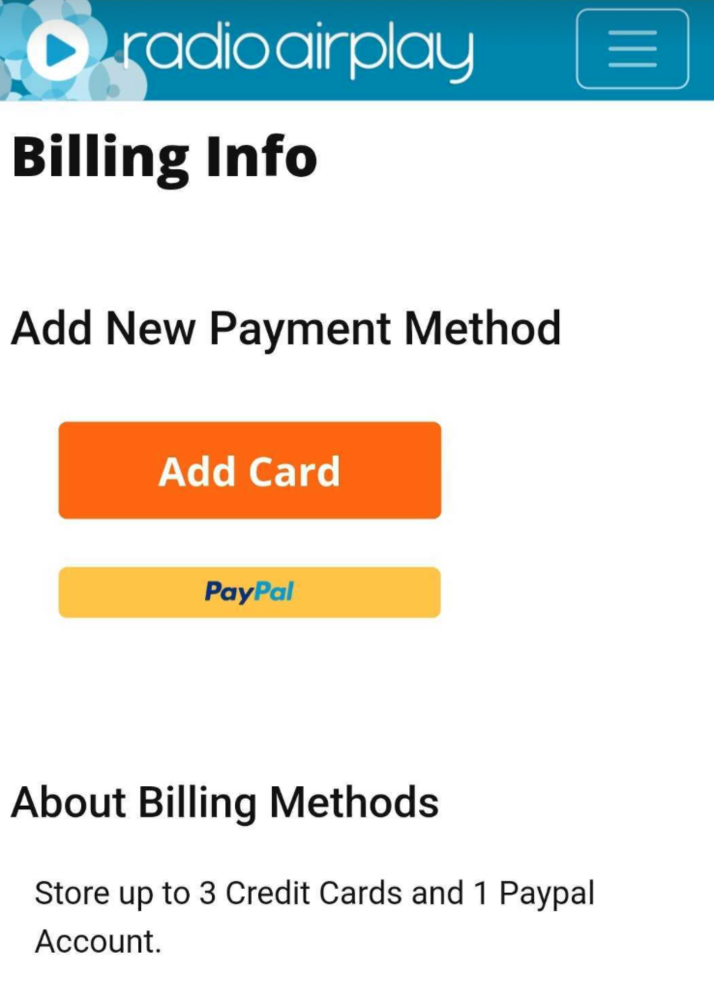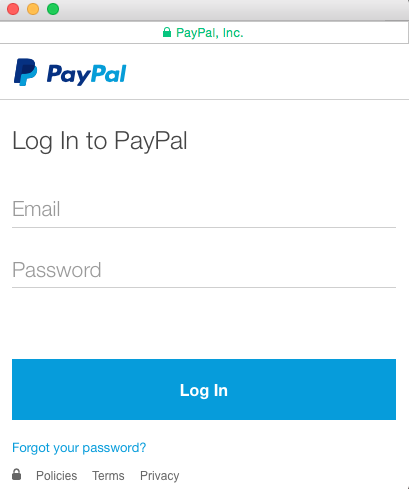Billing Info
You can change your billing information by selecting the Menu Tab ☰, under SETTINGS select BILLING INFO
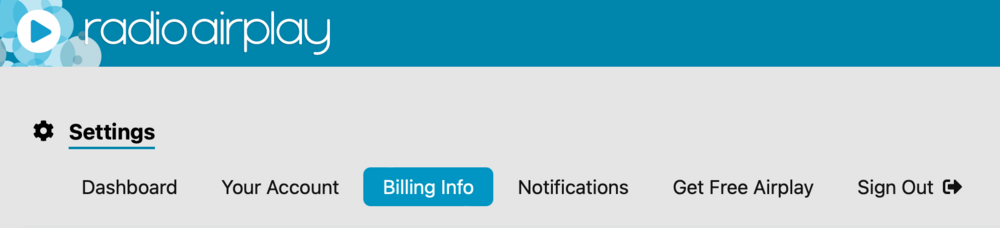
If you need to edit an existing card on the account, you'll see on this page you can do so by clicking on the "UPDATE" button underneath card information. After updating, make sure you click the SAVE button at the bottom of the form.
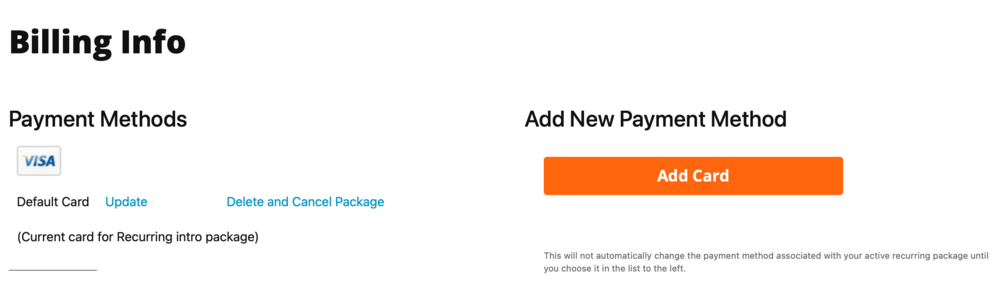
If you want to simply Add a Card to your account, to have to choose from for future purchases, you can do so by clicking the "ADD CARD" button on the right side of the page.
Make sure you check if you want to make this new card the default card and/or use it for your recurring monthly package.
Note: When selecting a card as the "Default", it will be used for One-Time boost purchases and any newly created Recurring Package. It will not be used for existing recurring packages. To change the card on an existing monthly subscription, please check the "Use for Current Recurring Package" box.
We allow you to store up to 3 debit/credit cards on your account.
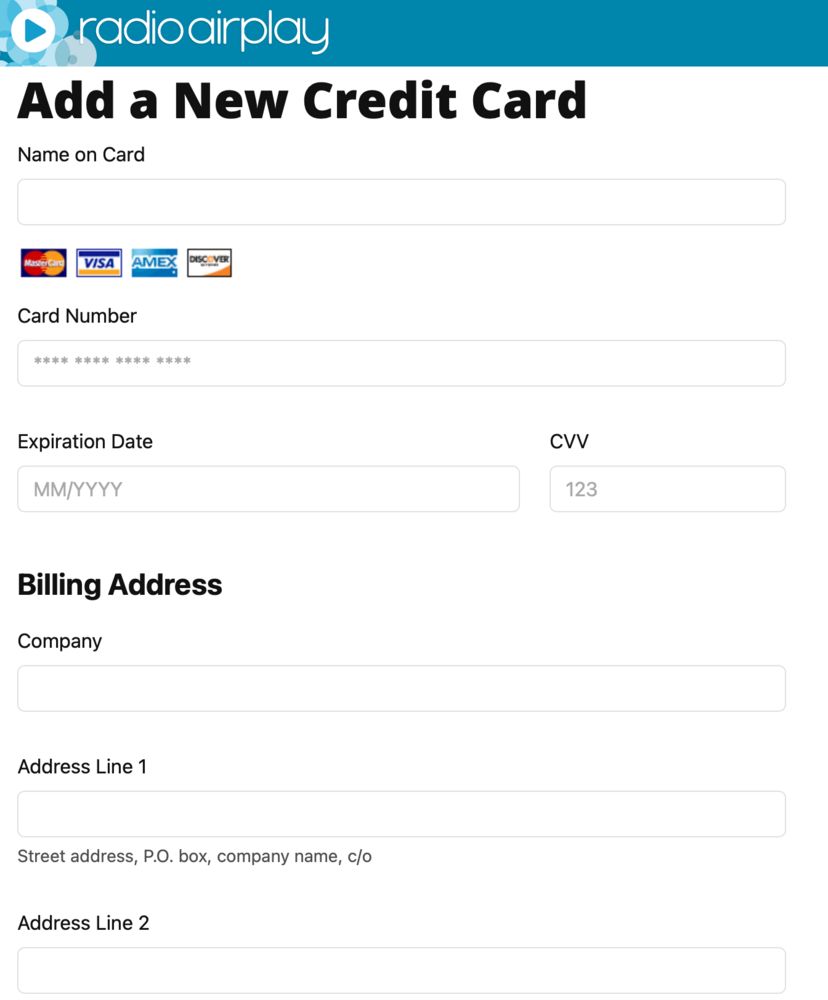
To add a Paypal account, you can click on the blue "PAYPAL" button on the right side of the page. From there you will see you can log into your Paypal account and add this method of payment to make a purchase on your account.