Play Speed and Frequency
You can check your daily and weekly plays numbers on your REPORTS>PLAY STATS page to get a good idea of your average play rate with your current account settings.
Free accounts get access to up to 1 week of historical play data. Package subscribers (any amount) will have all time historical data available.
Once play credits are applied to a song, the song’s play rate and Listeners will mainly be determined by the number of play credits you apply and your account settings, such as your Play Speed option, and Artist Targets list. These options are located in your Campaign Setting menu, Standard Artist Targeting and Pacing page.
The more artists you have on your Artist Targets list, and the more popular those artists are among Jango.com listeners, the wider your available audience is and the faster your play rate will be. Selecting a faster Play Speed will also help increase the frequency of plays- each faster Play Speed level will cause a significant increase in your overall plays and credits usage rate. If you choose Default Pace, we will try to pace your subscription plays to over 3 weeks. Faster in 2 weeks and Turbo in 1 week. In other words, a band that is on the $10/month package will see their plays happen slower than a band on a $100/month package.
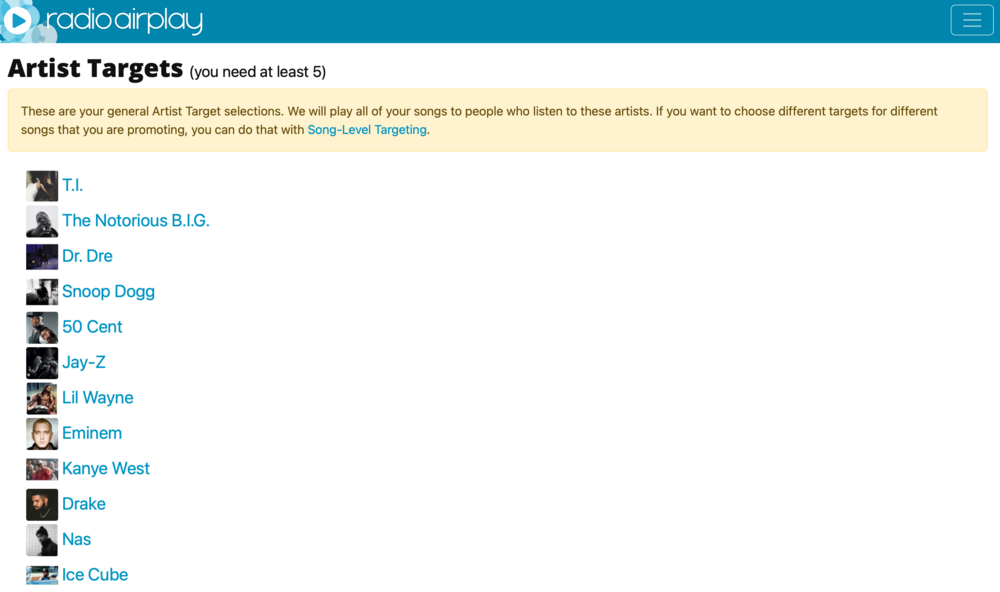
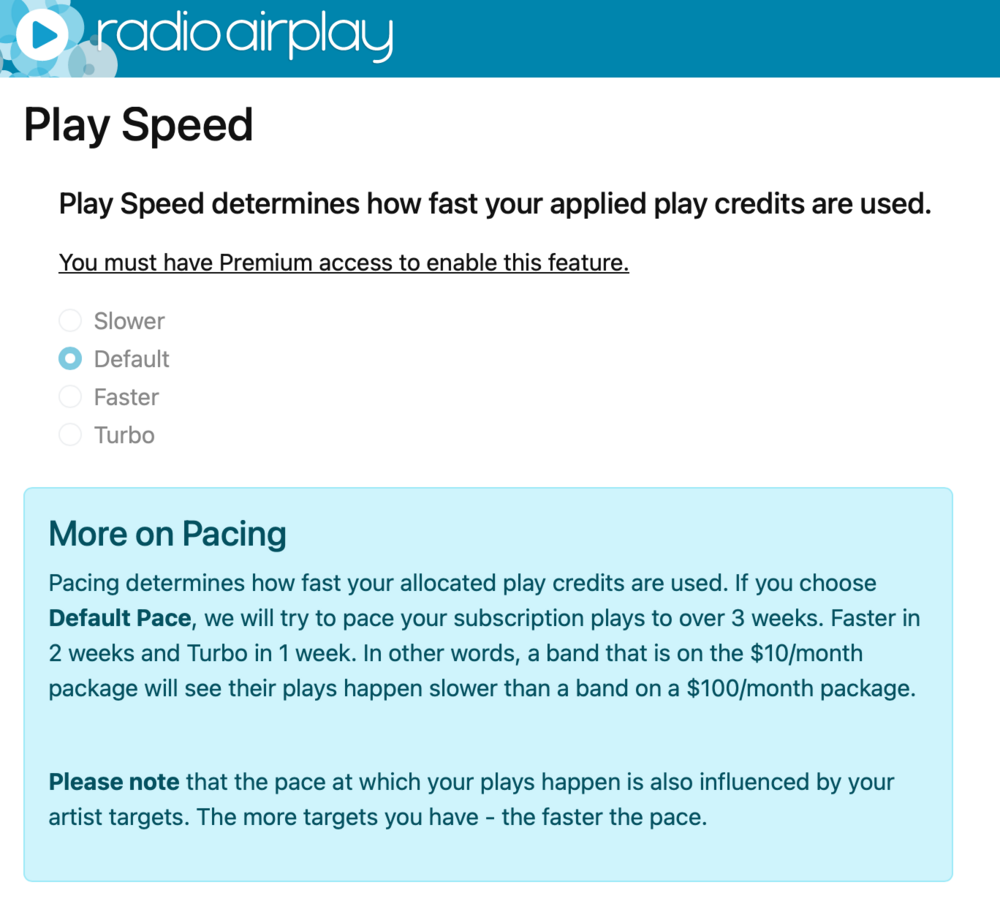
From your Campaign Settings menu, Standard Artist Targeting page you can select and add artists to your targeting list, remove any unwanted artists from your current list, and increase/decrease your Play Speed.
To add an artist on your list, simply search for the artist name in the search box and click on the name once it appears. To remove an artist from your list, click on the red icon next to the artist name.
If you're seeing a low play rate, you can try adding more artist targets (up to 30), and more popular artist selections to your Artist Targets list. You can also increase your Play Speed setting to see a faster frequency of plays.
Applying more play credits to a song will also increase rate of plays. As a song’s applied play credits approach 0, it’s play rate is incrementally slowed. Once play credits are available in your account, you can apply more play credits to your song(s), from the Play Credits > Use Credits page.
Remember slow-downs and fluctuations in play rates are not uncommon, due to the variables involved with internet streaming music: the number of listeners using Jango Radio at any given time, how many of those listeners are fans of your similar artists, and how many other Radio Airplay artists might be promoting music with similar settings as yours.
