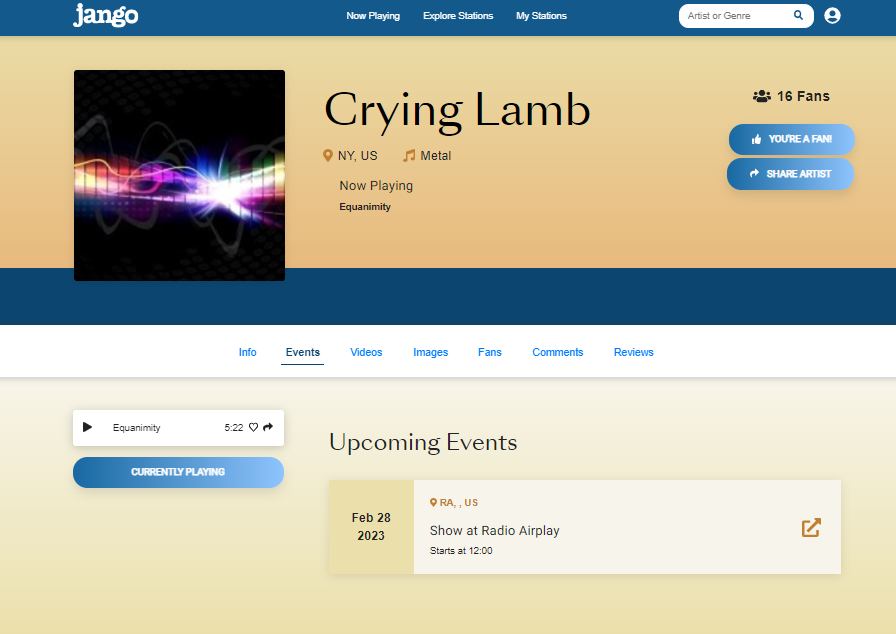Adding a Gig
Gigs are everything a listener and fan needs to know on where to be at to watch you perform! Adding Gigs to your page is easy and gets the word out to all your listeners and fans! You will need to get to your GIGS page in order to add one to your Jango artist page. To access your Gigs page press to the menu tab ☰, under Artist Content select Gigs.
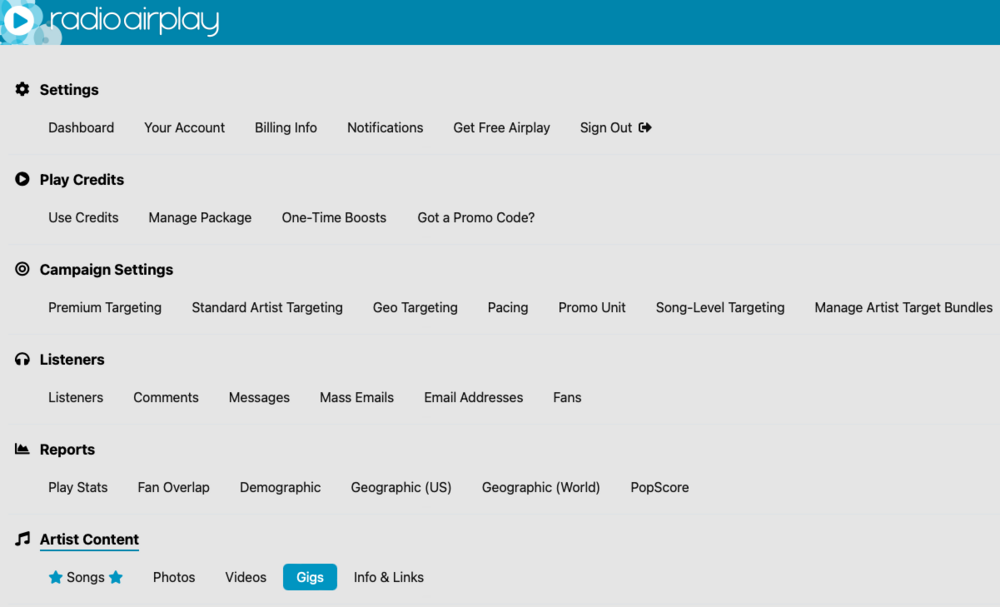
When on this page you can then click on the Green "Add Gig" link which will then prompt a pop up to appear. Fill all information out on that pop-up and once done click on "Save". This will then save the gig you added and add it to the list of gigs.
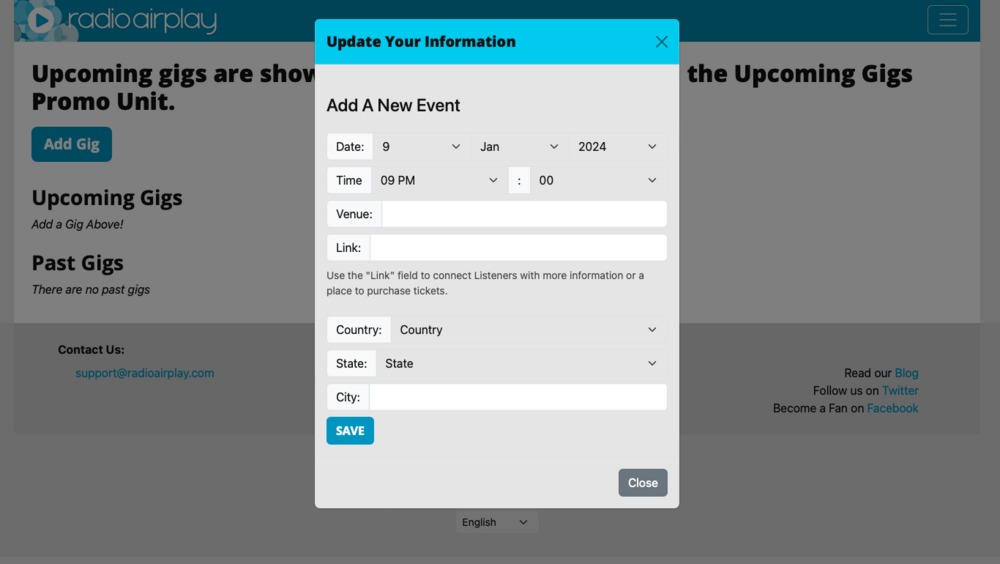
Listeners and Fans will be able to view your gig on the Events area of your Artist Profile.