How Do I Change The Order Of My Songs?
You've probably noticed by now, we've been making some changes within Radio Airplay, and here is one new change to help you gain more control over your account.
Now you can decide the order in which your songs will appear on your Jango.com profile. This can simply be done from your Radio Airplay Artist Content>Songs page.
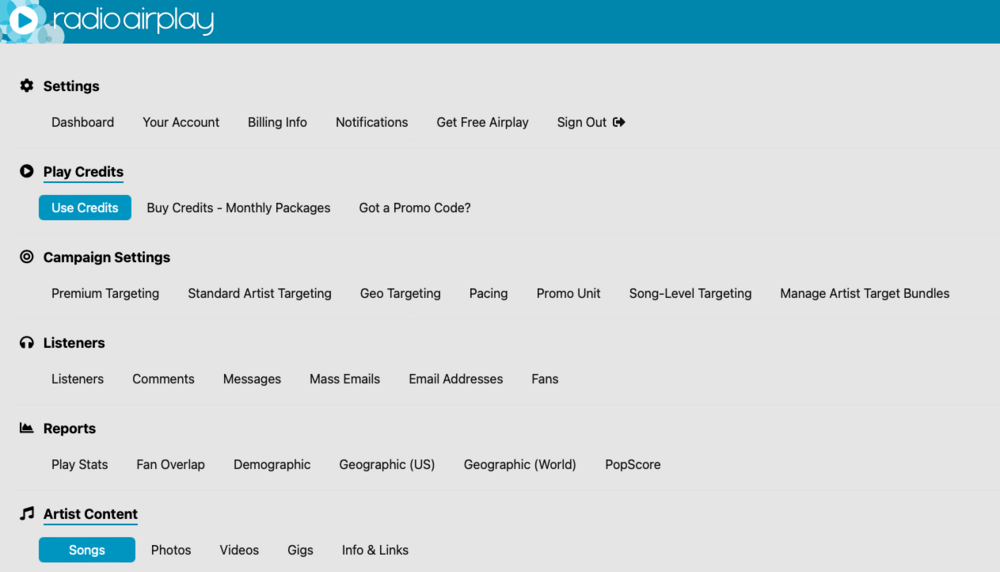
From that section, you'll see all your uploaded songs on your account. Click on the "Manage" button on the right of the song you want to adjust. A box will pop-up and at the top will be the position. You can adjust the order by clicking on that and selecting the position you want the song to be.
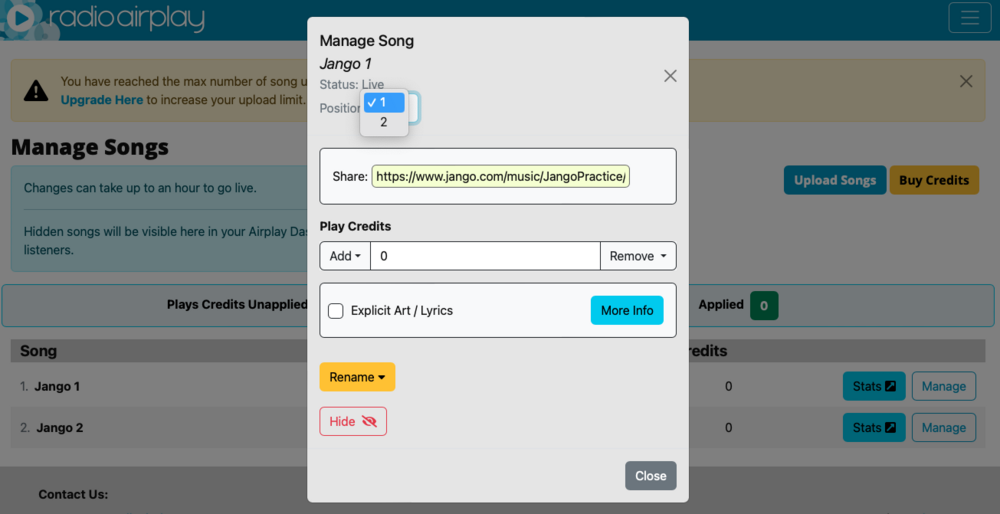
Any changes made in your song order on this page will be reflected in your Jango.com artist profile page, visible to anyone that visits the page.
*You can only change song order on "Live" songs. Song order cannot be changed on songs marked as "Hidden"
