How Can I Add A Youtube Video To My Profile?
It's super simple to add your Youtube video to your profile!
Just press the Menu Tab ☰, under Artist Content select Videos.
Then, click the "Add Video" button. In the popup form you can supply your Video Title and then the YouTube link (URL). Then just click UPDATE to save. You will see the thumbnail of the video will now appear on your page. This means the video has been successfully added to your Jango profile. If you want to feature your video in your PROMO UNIT, you can select the "feature this" option.
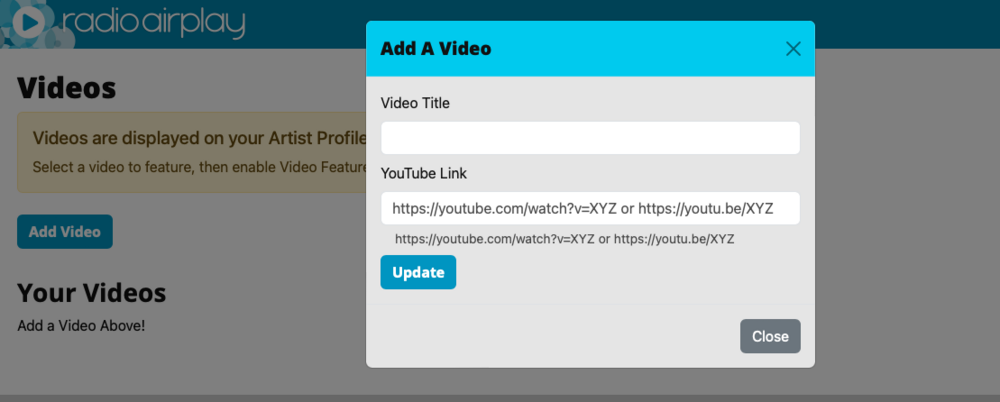
Your YouTube link can be found by going to your video on YouTube and then clicking the "Share" button. You will see a site address (URL) will be supplied which you can copy from there to paste on our form.
