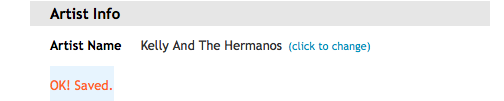How Do I Change My Account Artist Name?
If your artist or band name has changed or you simply need to correct a spelling error, you can at anytime change the name right from your account.
Go to the Menu button ☰, under the ARTIST CONTENT section of your dashboard, click on INFO & LINKS from the menu.
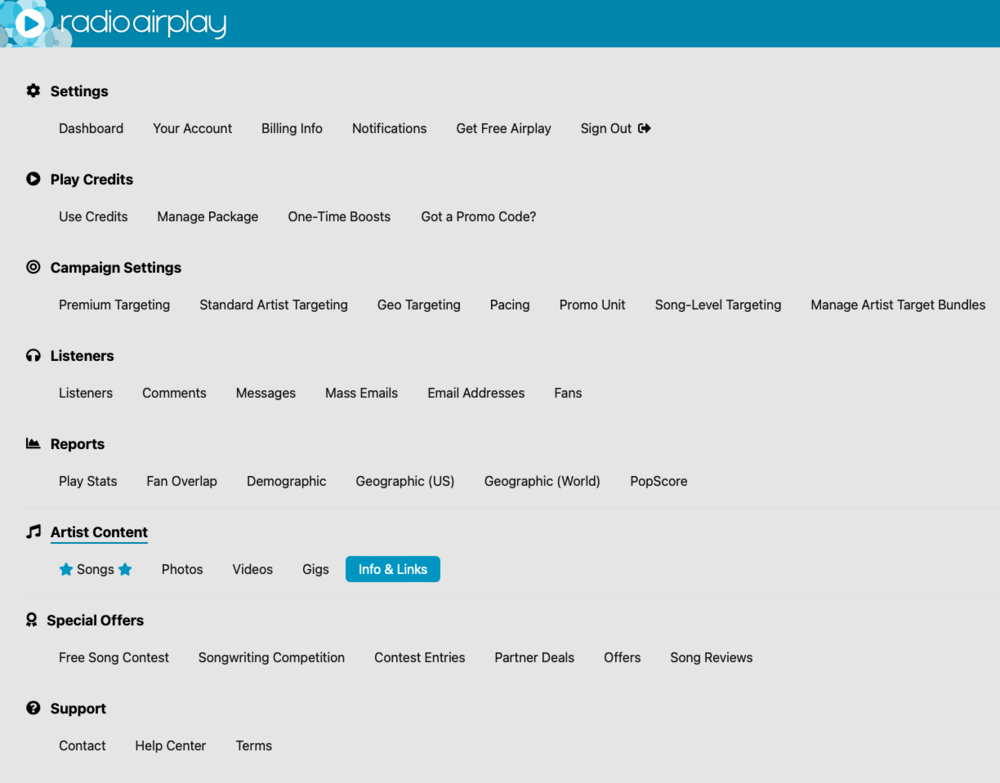
Once you are on the Info & Links page look on the top left portion of the page under Artist Info. From there you will see in the Artist Name field the current account name, and you'll be able to change or edit the name in that box. Once edited, click SUBMIT NAME CHANGE to save your changes.
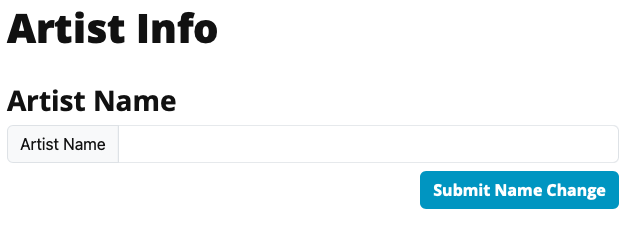
You will see that the change has been successfully made when you see the orange "Ok! Saved" message.