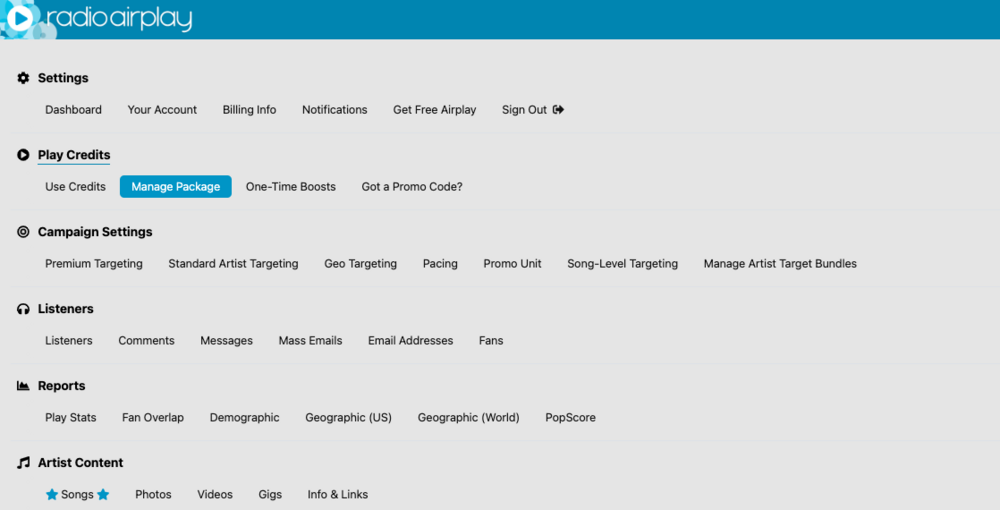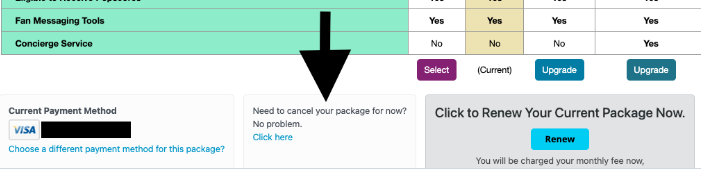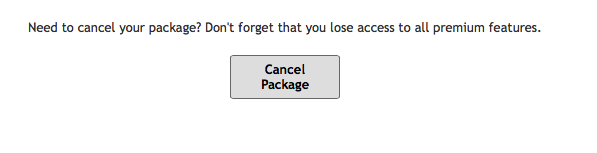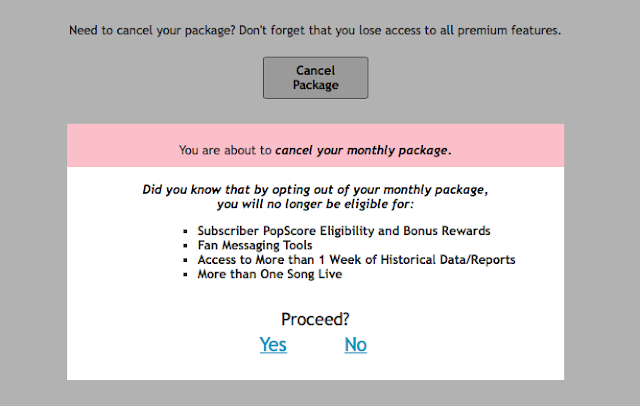How Do I Cancel My Monthly Package?
If you've decided that it's time to cancel your premium subscription on RadioAirplay.com, just follow these simple steps. By doing so, you will revert to a free account once your current subscription period ends. Please remember, you'll lose access to premium features, but you can always upgrade again in the future. Here's how to do it:
- 1
Access Your Subscription Settings:
Select Manage Package under the Play Credits section to view your current subscription details.- 2
Initiate the Cancellation Process:
On the Manage Package page, locate the cancel option under the package grid.
Click on "Click Here" to start the cancellation process.- 3
Premium Features Ending
A message will appear informing you about the loss of premium benefits. It's important to note that, your premium benefits will remain active until the end of your current subscription term- 4
Review Cancellation Details:
A pop-up will appear, detailing the features and services you will lose access to upon cancellation.
Take a moment to review these details to ensure you're ready to proceed.Confirm Cancellation:
If you're sure you want to cancel, click YES to finalize the cancellation.
Upon confirmation, your subscription will be cancelled, and no further auto-renewal charges will be applied to your account.After successfully cancelling your subscription, you'll receive a confirmation email. Remember, you can always revisit RadioAirplay.com to manage your account or explore new subscription options in the future. Should you need any further assistance or have questions about your account, our customer support team is here to help.