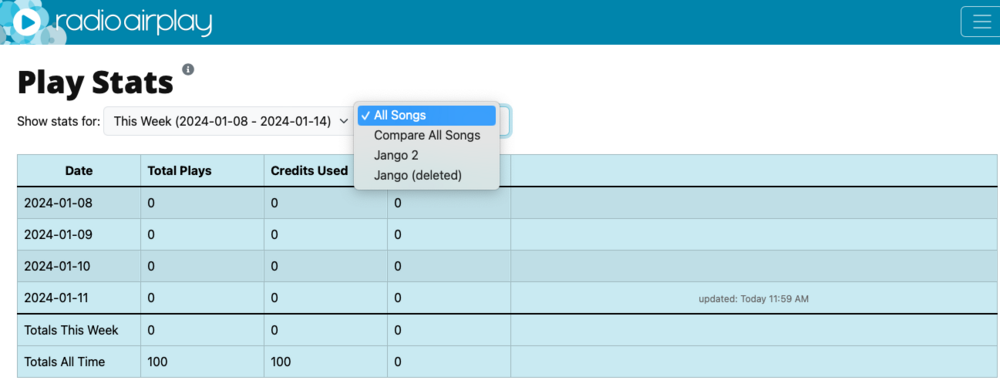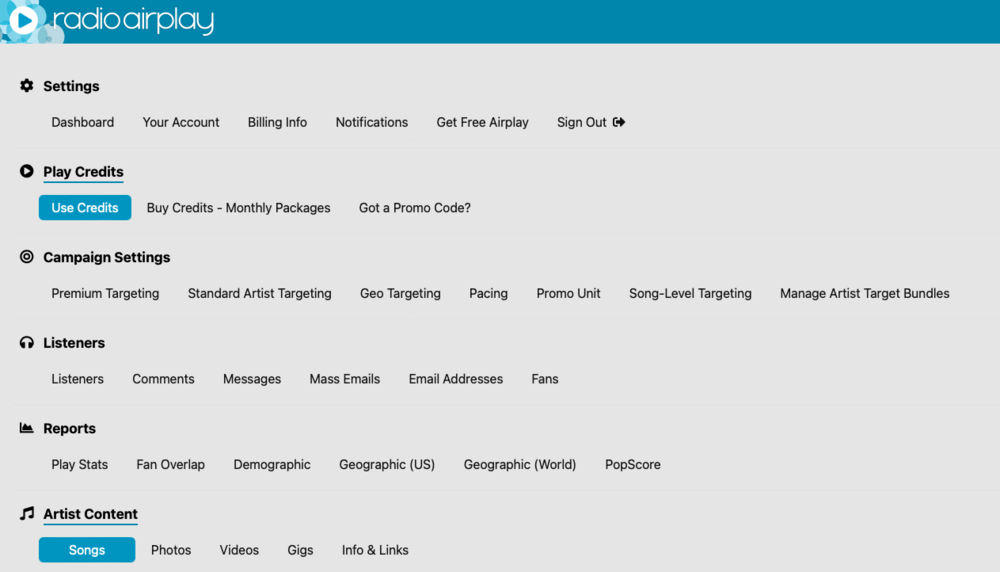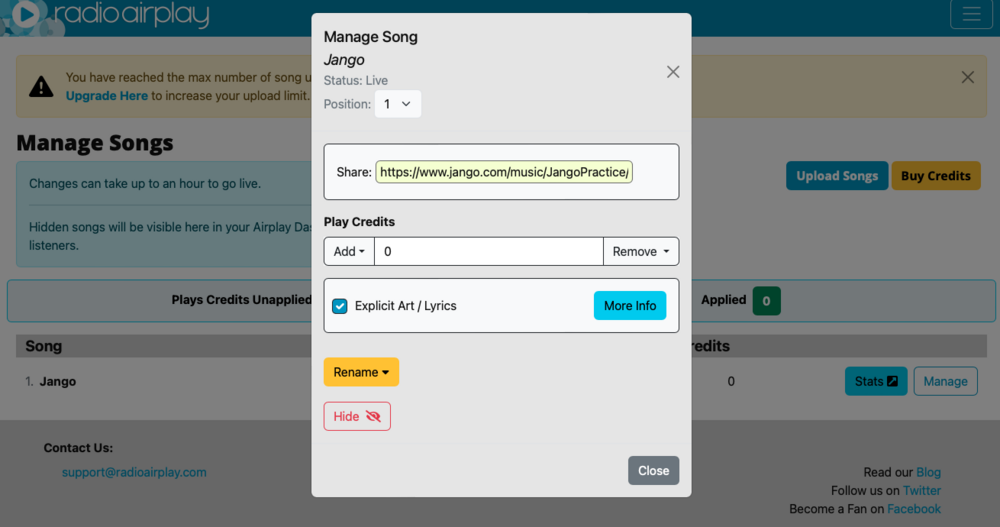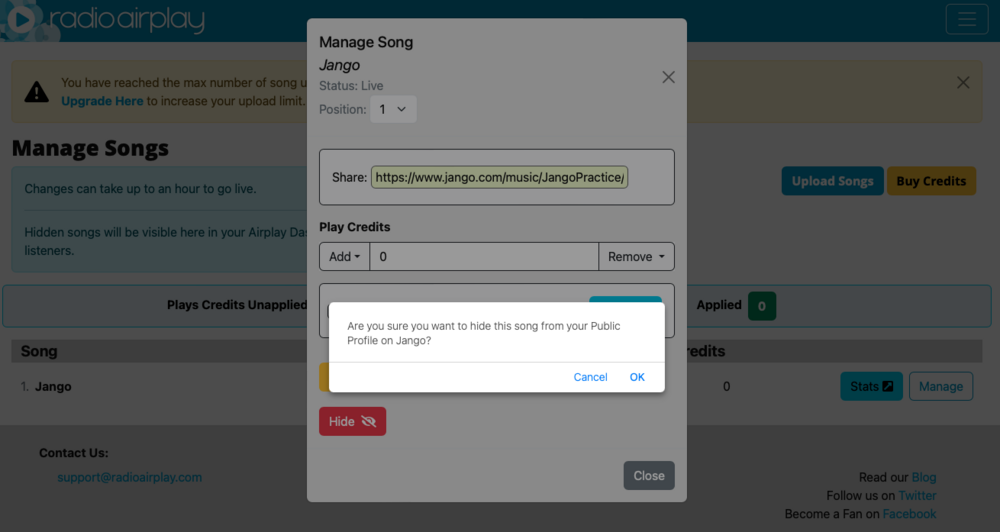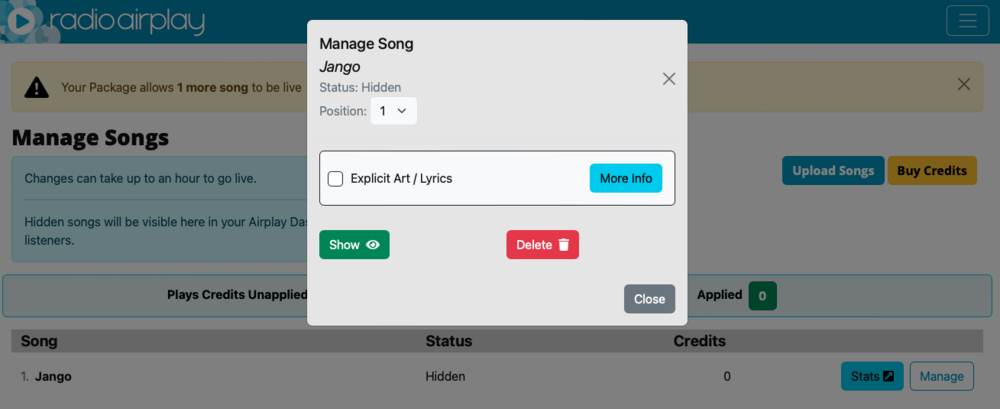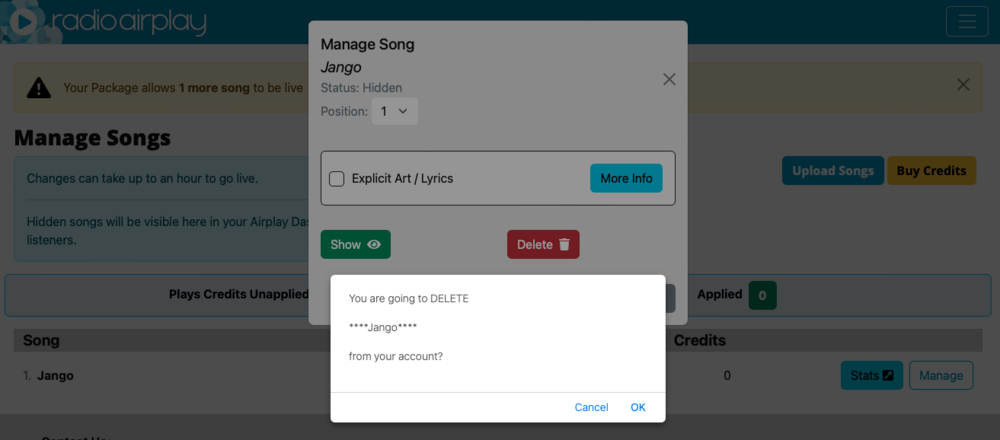How Do I Remove A Song On My Account?
Great news! You can now completely and permanently remove a song from your Radio Airplay account. Whether you want to make room for new uploads, replace your song for a new version, or simply clean up your Songs page, you can delete your song following these five simple steps:
- 1
Go to the Menu Tab ☰, Under ARTIST CONTENT select SONGS:
- 2
Find the song you wish to delete and select the "Manage" button and then click "Hide" at the bottom of the box:
- 3
A pop up window will appear to confirm you want to hide the song. Click "OK" (Note: any applied play credits on your song will be placed back in Unapplied section of your account once made hidden):
- 4
Once the song is hidden, the status will change on the Songs page. Find the Hidden song you wish to remove and select "Manage" again. This time the box will display the option to delete. Click "Delete" to remove it:
- 5
A pop up will appear to confirm you permanently want to remove the song. To continue, click OK:
You don't have to worry about any loss of data related to deleted songs. These are all still available from the REPORTS > PLAY STATS page:
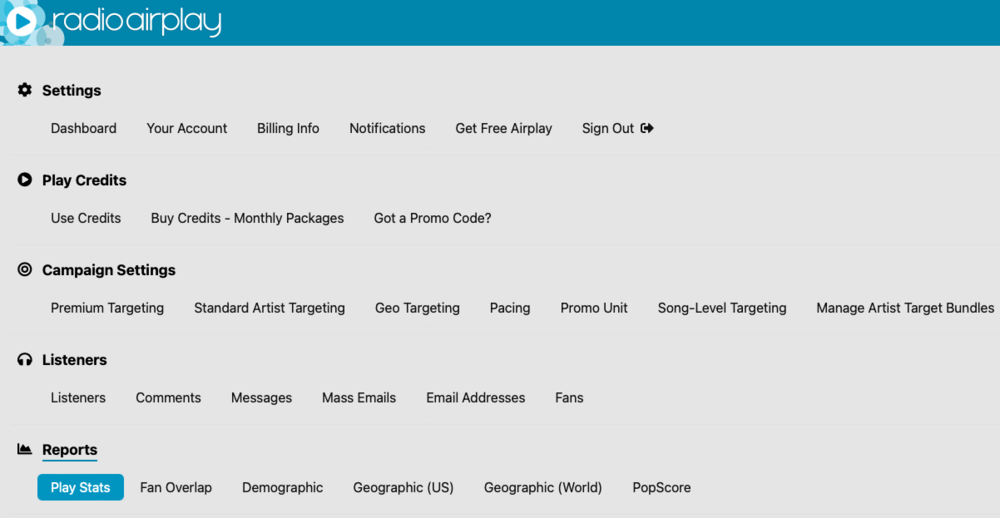
Your stats for deleted songs will be searchable from the drop down menu. Deleted songs will be marked as such: